TOP 10 HAUNTED PLACES IN THE WORLD
There are many places where you love to travel all over the world,but there are also some places where you never want to go.it's a list of top 10 haunted places in the world where you never wanna go.
Berry Pomeroy Castle,Totness
This castle is located a mile away from Berry Pomerov,england.This castle has to be in the top Haunted places in the world,it's said that in this castle there's a ghost of two ladies,named white and blue lady.The blue lady is said that she ask for help from the passers and when they come to help,they fall to their Death.She was the Daughter of Norman Lord.While the white lady is said to haunt the dungeons,The white lady was imprisoned there by her sister who was jealous from her beauty.
Edinburgh Castle-Edinburgh,Scotland
Edinburgh is one of the most haunted cities in Scotland,and Edinburgh is the most haunted place in Scotland.It is said that people who have visited this palace have witness a phantom pipers,a headless drumer,and spirits of prisoners from the seven years war and colonial Prisoners.This castle is also the centre of military activity.This castle always have a strong connection with the military,and spirits of many soldiers were also seen here,It's the most haunted place in scotland.And surely one of the top 10 most haunted places in the world.


Bhangarh Fort,Rajasthan,INDIA
This fort can be seen on the way from Jaipur to alwar,rajasthan in india.It is said to be one of the most haunted places to be seen in india.According to historian This fort was Cursed by a black magician that everybody who lived in this palace will die and after few years all members who lived in this fort died.People who lived near this fort hasn't build Roof on there house,it is said that when ever they built the roof the roof fall on them.People around this area don't go near this fort at night,They claim that they have seen spirits of People who lived in this fort.Staying after night in this area has been Prohibited.


Raynharm Hall-Norfolk,England
Raynharm Hall is really famous for the ghost of "the brown lady".This brown lady was captured in film in 1936 and the picture is consider as the most authentic pictures that have been ever taken.
Colonel Loftus,who was the eye witness of the Brown lady in 1835 said that,he was going towards his room when he saw the brown lady ahead of him,when he try to take a good look at it the figure just vanished.He also said that the lady which he saw was noble and wearing brown satin dress.


The Tower of london-London,England
The towers of london is really famous around the world and also one of the most haunted places to visit in london,No doubt why people call the tower of london as one of the most haunted places because over the last 1000 years,so many tortures,murders,executions has taken place within the walls of this tower.The most well know ghost at this tower is the ghost of Ann Boleyn,One of the wives of henry VIII,Her ghost has been witness by many visitors,carrying her head in her hands,on tower green and on tower chapel royal.


Screaming Tunnel,Nigara Falls,Ontario
This tunnel is located near the Niagara falls,Whenever you visit Niagara falls don't forget to visit These tunnels,This tunnels are famous for Screaming sounds of an Girl who died within These walls,It is said that the girl escaped from the burning Farm building and died within these walls.Once railway track were located underneath this tunnel but removed after sometime.Many people have heard the sound of that girl screaming very Loudly.
Ohio University,Athens,America
This university is said to be one of the most haunted places in the world.Many places in this University is haunted.Wilson hall in this University is famous for the ghost of a girl who Killed herself moment after writing supernatural things on the wall with her own blood.Washington hall is famous for the ghosts of basketball team who died in a terrible crashm.Many people have claimed that they heard the sound of basketball dribbling.And very famous the abandoned insane asylum where many Many shock treatment has taken places,and a patient who just disappeared from the asylum,found Five weeks later,her Body was decomposed and left a stain,The stain can still be found in the university.


Monte Cristo,New South Waled,Australia
Monte cristo is know as the most Haunted places in Australia.It's said that Mrs Crawley The owner of the mansion never came out from the house after the death of her Husband.After her death her ghost haunt this mansion,especially her Bedroom,where many people have seen her spirit.People have claimed that they have seen her ghost in this mansion.Many have said that they have seen her face on one of the windows of the mansion,Bodiless ghosts,ghosts voices,can also be witness here and it's really one of the Top most haunted places in the world.


Highate Cemetery,North London,England
It's also one of the most Haunted places that can be seen in England,Eerie Crooked gravestones,headless angles,Dark overgrown Passages between the tombs make this cementry No one haunted place in britain.This cementry is really famous for it's haunted activities and it's chilling atmosphere,people don't visit this place at night,and no wonder why?


Changi Beach,Singapore
This beach is popular for killing of japanese during sook Ching Massacre of the second wot=rld war.This is the world's Most haunted place and i don't know about you but i would never visit Changi beach.Many of the chinese people were killed during this operation,People have said that they have seen the heads of chinese people flying everywhere,headless bodies walking around the beach and ghost on changi beach leaves blodd Stains.People observe dug holes during night,as if they were used for burying bodies.







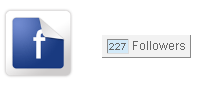 I was thinking as why some services like Facebook, Digg, orkut, stumbleupon has no follower, fan or friends counter. While I was customizing my template I needed a follower counter for
I was thinking as why some services like Facebook, Digg, orkut, stumbleupon has no follower, fan or friends counter. While I was customizing my template I needed a follower counter for