Now lets add them below each post in blogger ,
- Go To Blogger > Layout > Edit HTML
- Search For ]]></b:skin>
- And paste the code below just above ]]></b:skin>
/*--------MBT Bookmarking Widget (CSS#1)------*/
.mbt-bookmarking a {
display:block;
height:42px;
width:48px;
padding:0 9px;
float:left;
background:transparent url(https://blogger.googleusercontent.com/img/b/R29vZ2xl/AVvXsEjXx1k-PsU-P797uAEIYV3z4cw0zwigsnkhtzZgo0HiFe8EvsXfcDVNZXrrW7fTCImTGs0ieGLa56eFQ1JVu7xYazbgdSVSnbIprtSRr3QuTXPTtaTbqRFxzsKN06ul0gd2LEcEeDkBEO5M/s1600/flapper.jpg) no-repeat;
}
.mbt-bookmarking a.delicious {
background-position:0px 0px;
}
.mbt-bookmarking a.delicious:hover {
background-position:0px -43px;
}
.mbt-bookmarking a.digg {
background-position:0px -86px;
}
.mbt-bookmarking a.digg:hover {
background-position:0px -129px;
}
.mbt-bookmarking a.stumbleupon {
background-position:0px -344px;
}
.mbt-bookmarking a.stumbleupon:hover {
background-position:0px -387px;
}
.mbt-bookmarking a.technorati {
background-position:0px -430px;
}
.mbt-bookmarking a.technorati:hover {
background-position:0px -473px;
}
.mbt-bookmarking a.twitter {
background-position:0px -516px;
}
.mbt-bookmarking a.twitter:hover {
background-position:0px -559px;
}
.mbt-bookmarking a.facebook {
background-position:0px -172px;
}
.mbt-bookmarking a.facebook:hover {
background-position:0px -215px;
}
.mbt-bookmarking a.reddit {
background-position:0px -258px;
}
.mbt-bookmarking a.reddit:hover {
background-position:0px -301px;
}
.mbt-bookmarking a.yahoo {
background-position:0px -602px;
}
.mbt-bookmarking a.yahoo:hover {
background-position:0px -645px;
}
.mbt-bookmarking a.rss {
background-position:0px -774px;
}
.mbt-bookmarking a.rss:hover {
background-position:0px -817px;
}
4. Now Check the box “Expand Widget Templates” at the top-right-corner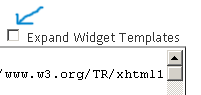
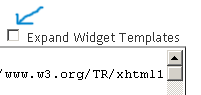
5. Search for this code <data:post.body/> . If you can not find it then search for this one <p><data:post.body/></p> (Tip:- Press Ctrl + F)
6. Just below <data:post.body/> OR <p><data:post.body/></p>, paste this code,
<!--MBT Bookmarking Widget (HTML)--> <div class='mbt-bookmarking'>
<b:if cond='data:blog.pageType == "item"'>
<br/><font color='#289728' face='ms sans serif' size='3'><b>Kindly Bookmark and Share it:</b></font>
<br/><br/>
<!-- Delicious -->
<a class='delicious' expr:href='"http://del.icio.us/post?url=" + data:post.url + "&title=" + data:post.title' rel='external nofollow' target='_blank' title='Add this to Delicious :>'/><!--DIGG-->
<a class='digg' expr:href='"http://digg.com/submit?phase=2&url=" + data:post.url' rel='external nofollow' target='_blank' title='Digg this :>'/><!--Stumble-->
<a class='stumbleupon' expr:href='"http://www.stumbleupon.com/submit?url=" + data:post.url + "&title=" + data:post.title' rel='external nofollow' target='_blank' title='Stumble this :>'/><!-- Technorati -->
<a class='technorati' expr:href='"http://technorati.com/faves?add=" + data:post.url' rel='external nofollow' target='_blank' title='Fave this :>'/><!-- Twitter -->
<a class='twitter' expr:href='"http://twitthis.com/twit?url=" + data:post.url + "&title=" + data:post.title' rel='external nofollow' target='_blank' title='Tweet this :>'/><!--Facebook-->
<a class='facebook' expr:href='"http://www.facebook.com/sharer.php?u=" + data:post.url + "&t=" + data:post.title' rel='external nofollow' target='_blank' title='Share this on Facebook :>'/><!-- Reddit -->
<a class='reddit' expr:href='"http://reddit.com/submit?url=" + data:post.url + "&title=" + data:post.title' rel='external nofollow' target='_blank' title='Bookmark and tag this :>'/><!-- Yahoo -->
<a class='yahoo' expr:href='"http://myweb2.search.yahoo.com/myresults/bookmarklet?t=" + data:post.url + "&title=" + data:post.title' rel='external nofollow' target='_blank' title='Bookmark this :>'/><a class='rss' expr:href='data:blog.homepageUrl + "feeds/posts/default"'/>
</b:if></div>
You can replace the bolded text in green with any statement you like. You can also change the text colour i.e #289728 with any colour you like. Use our Color Chart for this purpose.
7. Now Finally save your template and view your blog to see a colorful bookmarking widget just below all your posts :>
That’s All!
If you want larger icons approximately about 64px by 64px in size, then paste the following code just above ]]></b:skin> for step#3 instead.
/*--------MBT Bookmarking Widget (CSS#2)------*/.mbt-bookmarking a {
display:block;
height:55px;
width:64px;
padding:0 5px;
float:left;
position:relative;
background:url(https://blogger.googleusercontent.com/img/b/R29vZ2xl/AVvXsEjLhkhbBNza0WrKKvysLjo9h4RAXc0-zUe9ldbmmjt3JqUdsiA0QxMJ9Vq_EN5sHfvV1slHFPqo0Zae35NK2ZcDRIsi-ZIPuZ1HRP7KKnguUxXVIMeAB6Xl-JjuR3N2CPv9dkcfl7nq1taV/s1600-h/flapper2.jpg) no-repeat;
}
.mbt-bookmarking a.delicious {
background-position:0px 0px;
}
.mbt-bookmarking a.delicious:hover {
background-position:0px -57px;
}
.mbt-bookmarking a.digg {
background-position:0px -114px;
}
.mbt-bookmarking a.digg:hover {
background-position:0px -171px;
}
.mbt-bookmarking a.stumbleupon {
background-position:0px -228px;
}
.mbt-bookmarking a.stumbleupon:hover {
background-position:0px -285px;
}
.mbt-bookmarking a.technorati {
background-position:0px -570px;
}
.mbt-bookmarking a.technorati:hover {
background-position:0px -627px;
}
.mbt-bookmarking a.twitter {
background-position:0px -684px;
}
.mbt-bookmarking a.twitter:hover {
background-position:0px -741px;
}
.mbt-bookmarking a.facebook {
background-position:0px -456px;
}
.mbt-bookmarking a.facebook:hover {
background-position:0px -513px;
}
.post-bookmark a.reddit {
background-position:0px -342px;
}
.mbt-bookmarking a.reddit:hover {
background-position:0px -399px;
}
.mbt-bookmarking a.yahoo {
background-position:0px -798px;
}
.mbt-bookmarking a.yahoo:hover {
background-position:0px -855px;
}
.mbt-bookmarking a.rss {
background-position:0px -912px;
}
.mbt-bookmarking a.rss:hover {
background-position:0px -969px;
}
No comments:
Post a Comment